I recently discovered Trello and it's awesome power. I am a Webelos leader in my neighborhood and put together a few Cub Scout Tracking Templates and thought I would expand my excitement into the other programs of The Church of Jesus Christ of Latter Day Saints. So here is a peek at the Faith in God Tracking Template that I put together.
.png) |
| Label a card to show what year the goal was completed. Isn't it pretty? OCD dreamin'. Click to get a closer look |
Reasons Trello is perfect for tracking Faith in God:
- IT'S FREE!!!: No ads. Not even spam.
- It's an App: The app makes updating progress as easy and pie anywhere you have your smart phone or tablet. Or if you need to make more significant updates and changes, you can get on your computer and feel the full power of Trello.
- Planning: Make a "board" for planning purposes and you can store web links, photos, and notes to specific experience cards for future reference. It's right there, just a click away.
- Communication between leaders: You can literally have a conversation on any "card". Any leader can update progress, see finished progress, add activity ideas, add photos, and rearrange "lists" and "cards".
- Communication with parents: You can invite parents to their child's "board" and they can always have access and see what their son or daught has accomplished, what still needs to be done, and what needs to be done at home. Then, they can update their child's "board" from home or ask a question in any comment box. (& if you use @username, then it will notify you of the comment.)
Let's get you started. It's as easy as 1, 2, 3:
- Step 1: Log in - Log into your Trello account from a computer. If you don't already have one, it's free and easy to set up (tip: you can use your gmail/google account) and I have yet to receive any spam type emails from them.
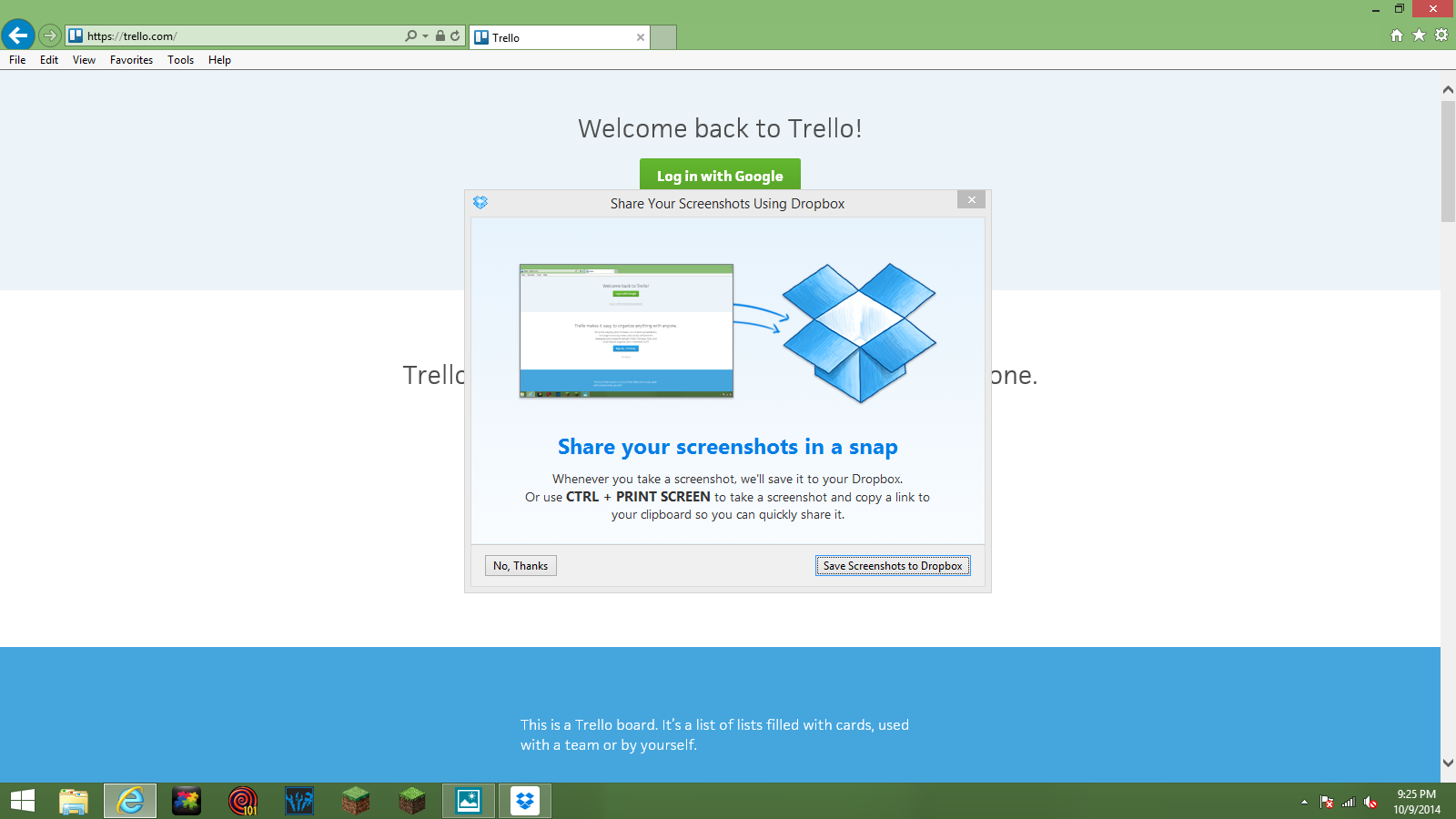.png) |
| Trello Login Screen - Using your gmail/google login makes it oh so easy |
- Step 2: Click on the tracking template link below: If you are already logged into Trello, it should pull up my board into your Trello account. It will be a read only board though and you won't be able to make or save any changes.
Faith in God Master Template<---click align="center" cellpadding="0" cellspacing="0" class="tr-caption-container" me="" nbsp="" style="margin-left: auto; margin-right: auto; text-align: center;" table="">Gorgeous!!
Step 3: Make a Copy - Make a copy of my Trello board by clicking on "show sidebar" on the right side of the template, click Menu, then click on "Copy Board" from the Menu. Rename your board or keep the same name then click "Create". Now the board is yours and you can make unlimited copies, edit, and save all you want.
.png) |
| The menu is on the right... weird. |
.png)
Comments