I have been serving in Cub Scouts for about four years now and one problem we have run into over and over and over is: 1. tracking the boys' progress and 2. communication of progress between committee members and parents. This can be so frustrating for leaders and parents. We've tried excel spreadsheets (pain!), using Pack Master & other tracking programs (hard to use and $$$), notebooks full of paper tracking sheets (difficult if one leader wants to see progress and plan den meetings, but the other leader has the notebook. Ugh!) and there is even the occasional "why do I need to track progress?" (are you kidding me?!). My husband recently discovered a website/app called
Trello. This app is a "free web-based project management application originally made by Fog Creek Software in 2011, that spun out to be its own company in 2014" according to
Wikipedia. My husband uses this app primarily for work projects. After observing his activities on Trello, my brain got buzzing and I asked, "Why can't I use this for my Webelos?" The answer was, yes, I can! And once I dug in and began making my first "board", I realized what a perfect (free) solution this is.
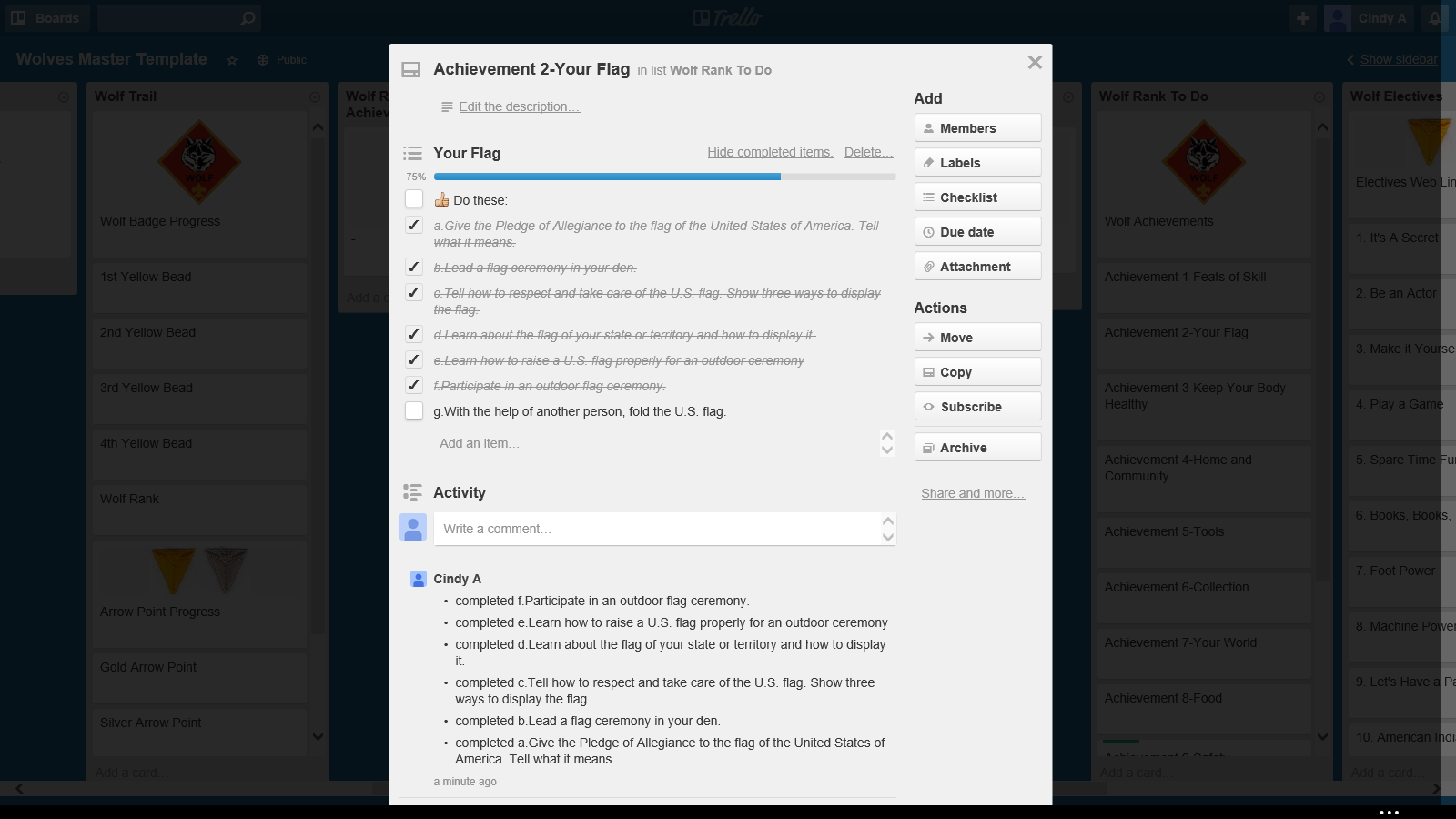.png) |
The organization is making me tingle
Click for larger image |
Reasons Trello is perfect for Cub Scout tracking:
- IT'S FREE!!!: No ads. Not even spam.
- It's an App: The app makes updating progress as easy and pie anywhere you have your smart phone or tablet. Or if you need to make more significant updates and changes, you can get on your computer and feel the full power of Trello.
- Planning: Make a "board" for planning purposes and you can store web links, photos, and notes to specific achievement cards for future reference. It's right there, just a click away.
- Communication between den leaders: You can literally have a conversation on any "card". Either leader can update progress, see finished progress, add activity ideas, add photos, and rearrange "lists" and "cards".
- Communication with parents: You can invite parents to their son's "board" and they can always have access and see what their son has accomplished, what still needs to be done, and what needs to be done at home. Then, they can update their son's "board" from home or ask a question in any comment box. (& if you use @username, then it will notify you of the comment.)
- Communication between committee members: Usually there is someone designated to enter awards into "Internet Advancement" and then go pick up the awards from the scout shop. Share the boards with this person and they can just look and see which awards need to processed.
Let's get you started. It's as easy as 1, 2, 3:
- Step 1: Log in - Log into your Trello account from a computer. If you don't already have one, it's free and easy to set up (tip: you can use your gmail/google account) and I have yet to receive any spam type emails from them.
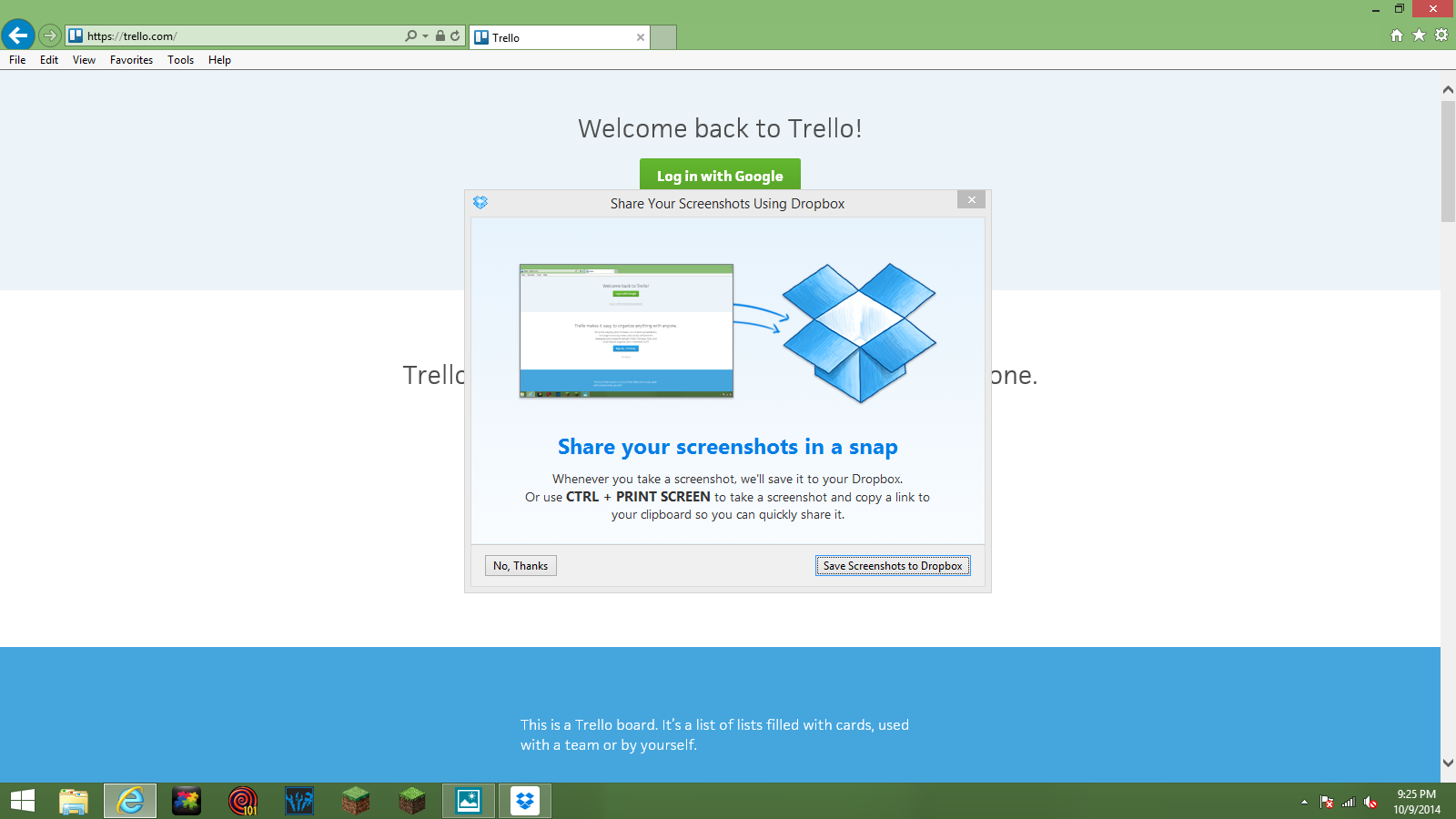.png) |
| Trello Login Screen - Using your gmail/google login makes it oh so easy |
- Step 2: Click on the tracking template you need: If you are already logged into Trello, it should pull up my board into your Trello account. It will be a read only board though and you won't be able to make or save any changes.
Bobcat/Wolves Master Template
Bear Master Template
Webelos Master Template
Faith in God
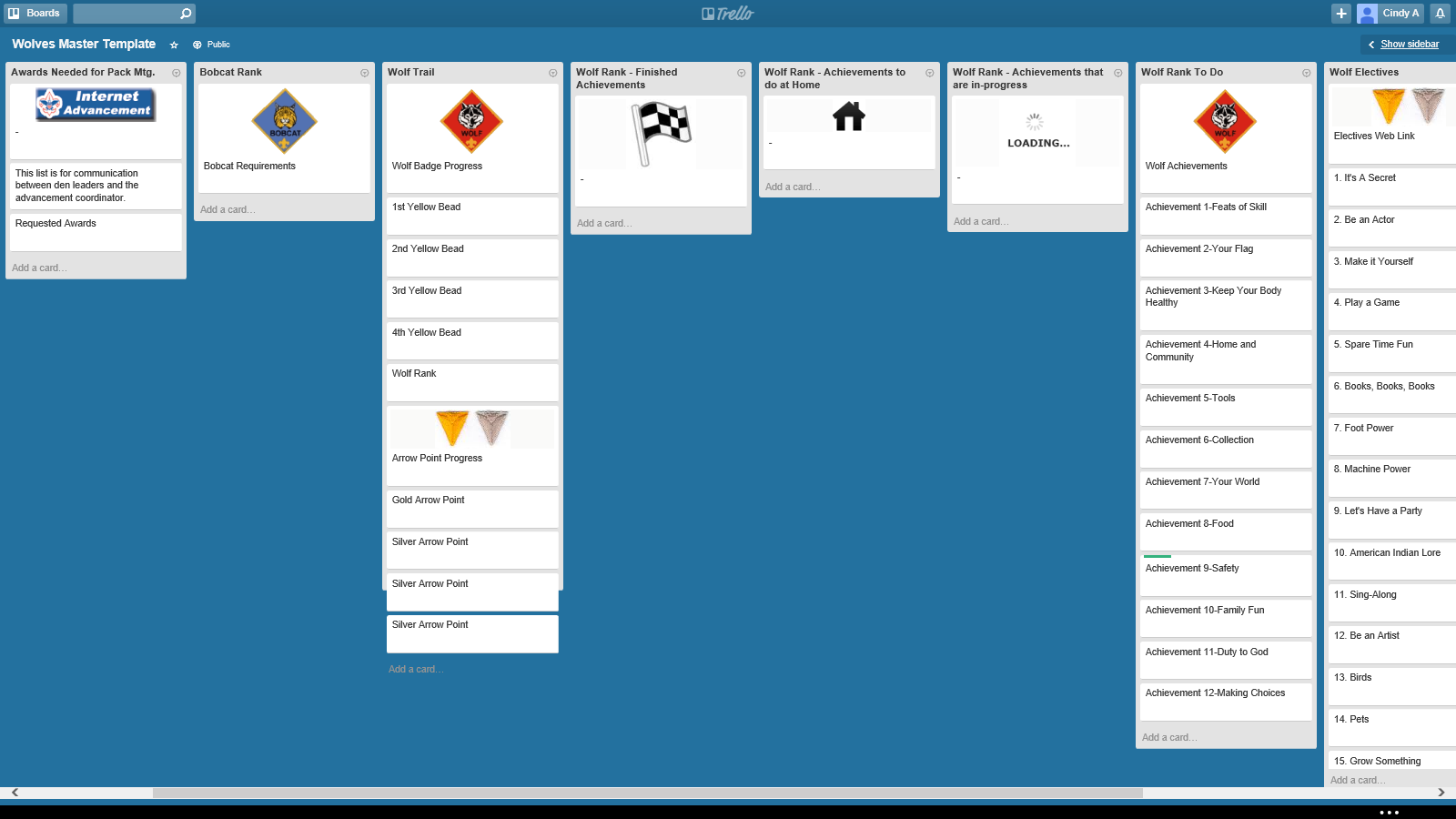.png) |
| The template looks like this - Isn't it beautiful... |
- Step 3: Make a Copy - Make a copy of my Trello board by clicking on "show sidebar" on the right side of the template, click Menu, then click on "Copy Board" from the Menu. Rename your board or keep the same name then click "Create". Now the board is yours and you can make unlimited copies, edit, and save all you want.
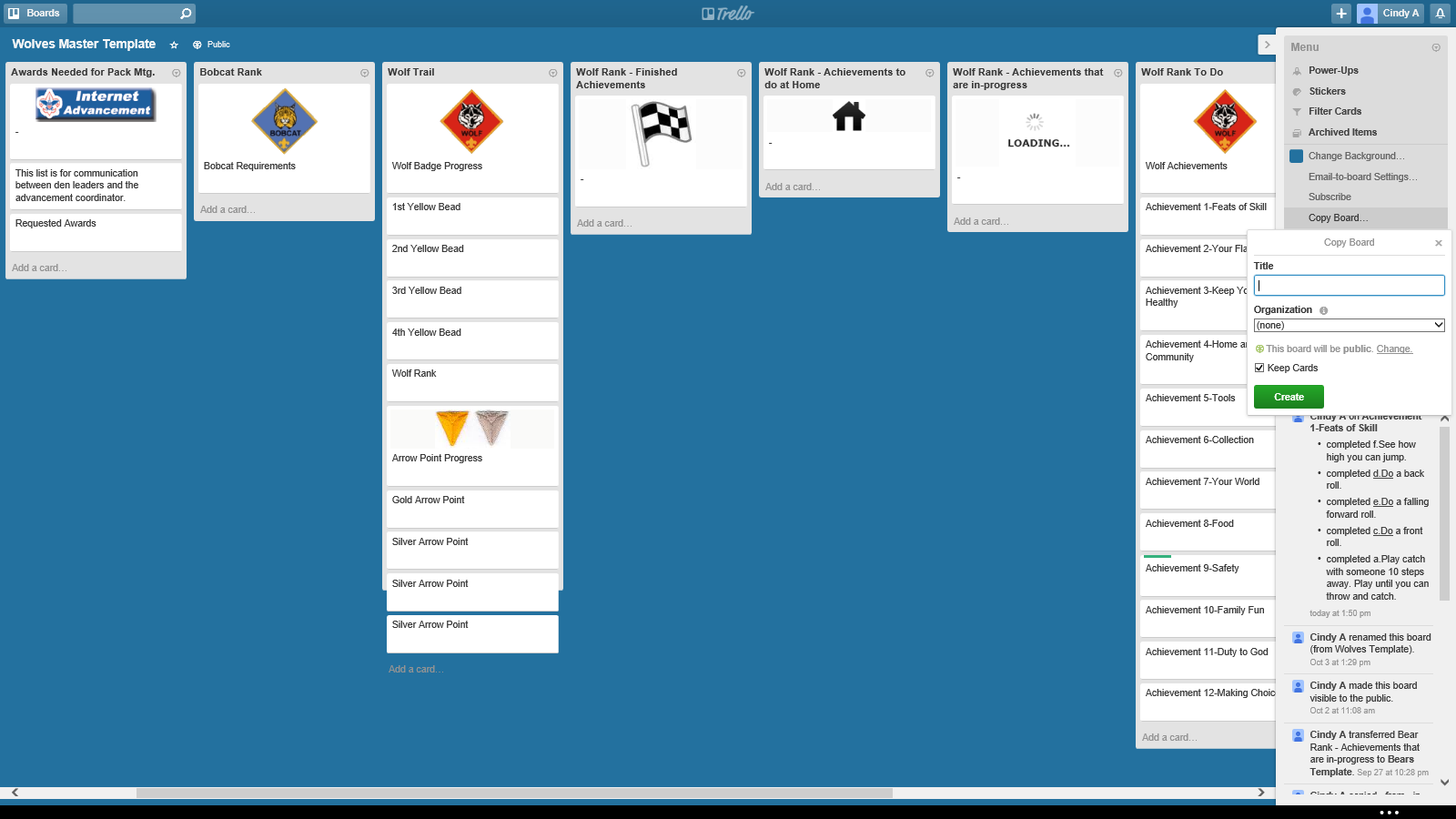.png) |
| Board menu is on the right |
That's it! You now have an awesome resource for tracking your Cubs' progress, communicating progress to parents and other committee members, and storing activity ideas and photos!
A few tips and tricks to make using Trello for Cubs more fruitful:
- Keep an untouched master version of this board. It will make adding new boys easy peasy.
- Make a copy of your Master Board for planning purposes. You can store activity ideas, photos, and helpful web links with any achievement or elective. Talk about easy reference for planning! (If you notice, I have already inserted some here and there.)
- Make every boy in your den their own tracking board by making them each a copy of the Master Board.
- Share each boy's board with their parents. That way parents can only see their son's progress through the Cub program. They will need to have their own Trello account if they want to add the progress made at home themselves.
- They don't want to use Trello, no problem. You can share the board via web link. They will not be able to change anything or update new progress, but they will be able to see what their boy has accomplished and what still needs to be done.
- It may be helpful to introduce this system during pack meeting over a projector to let families see just how useful this system can be. When I show this to my committee, I will be bringing my iPad so they can play with the app and see it's potential.
Good luck fellow Akela. I hope this will aid you in your den or pack!
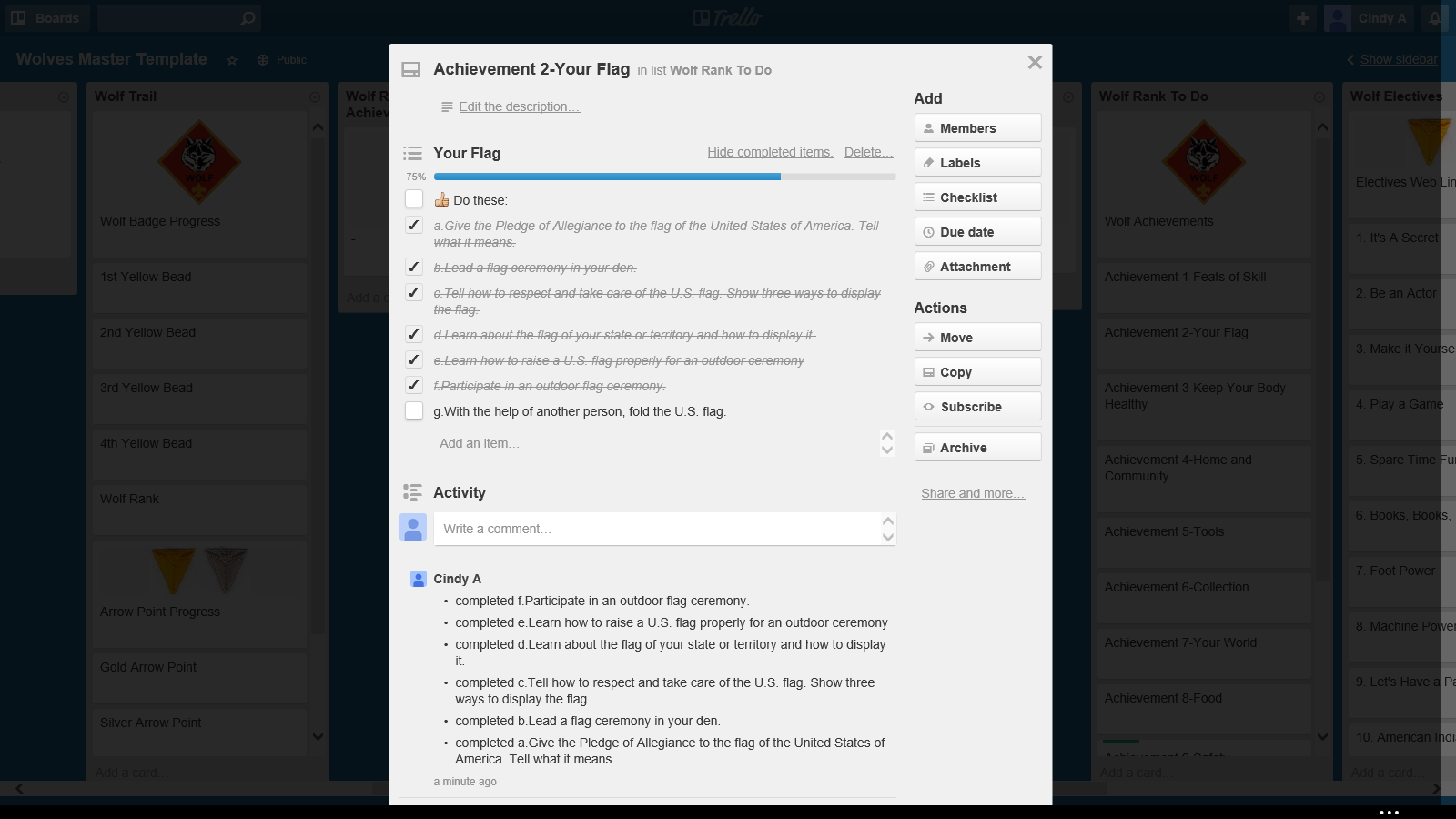.png)
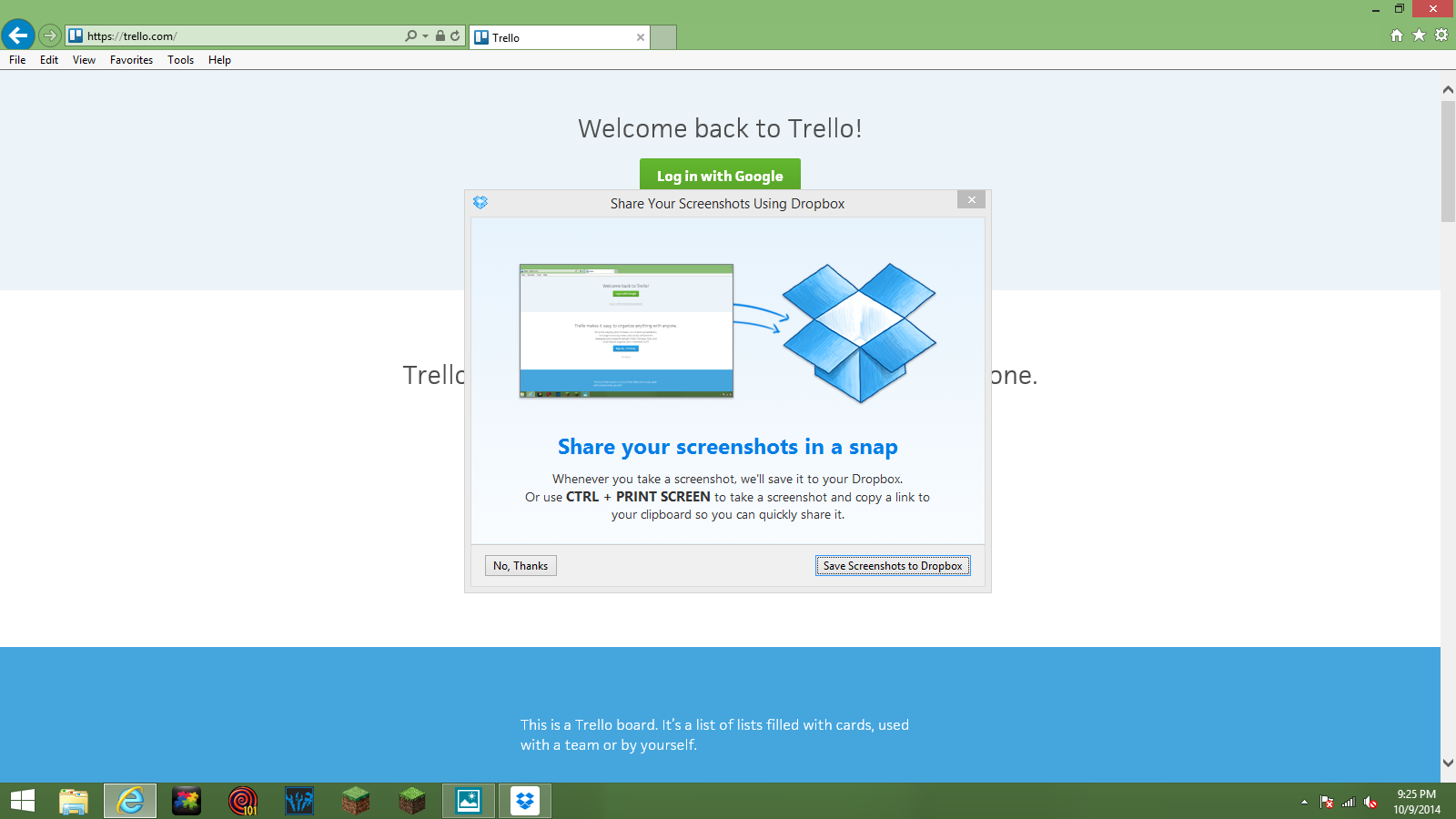.png)
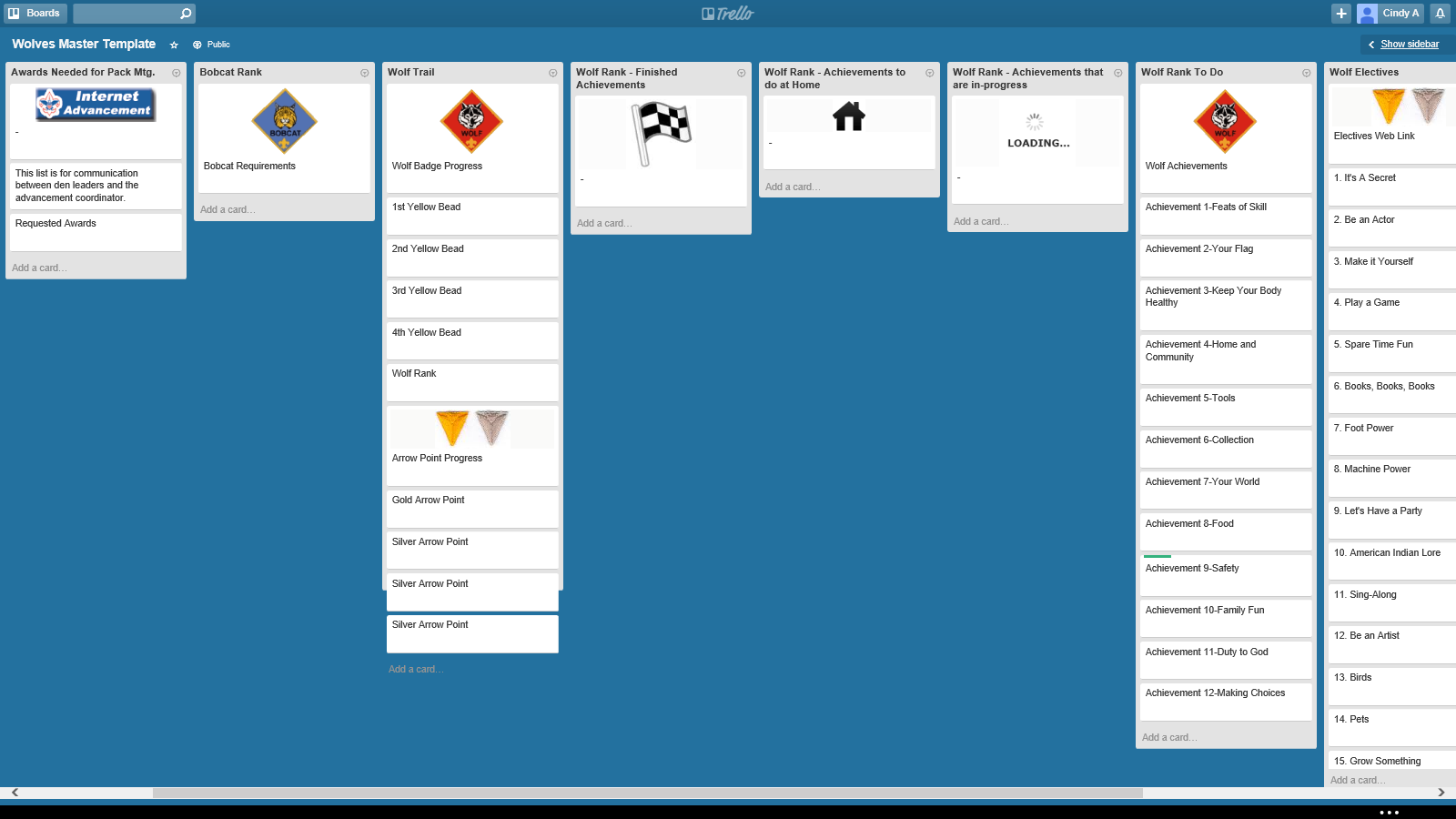.png)
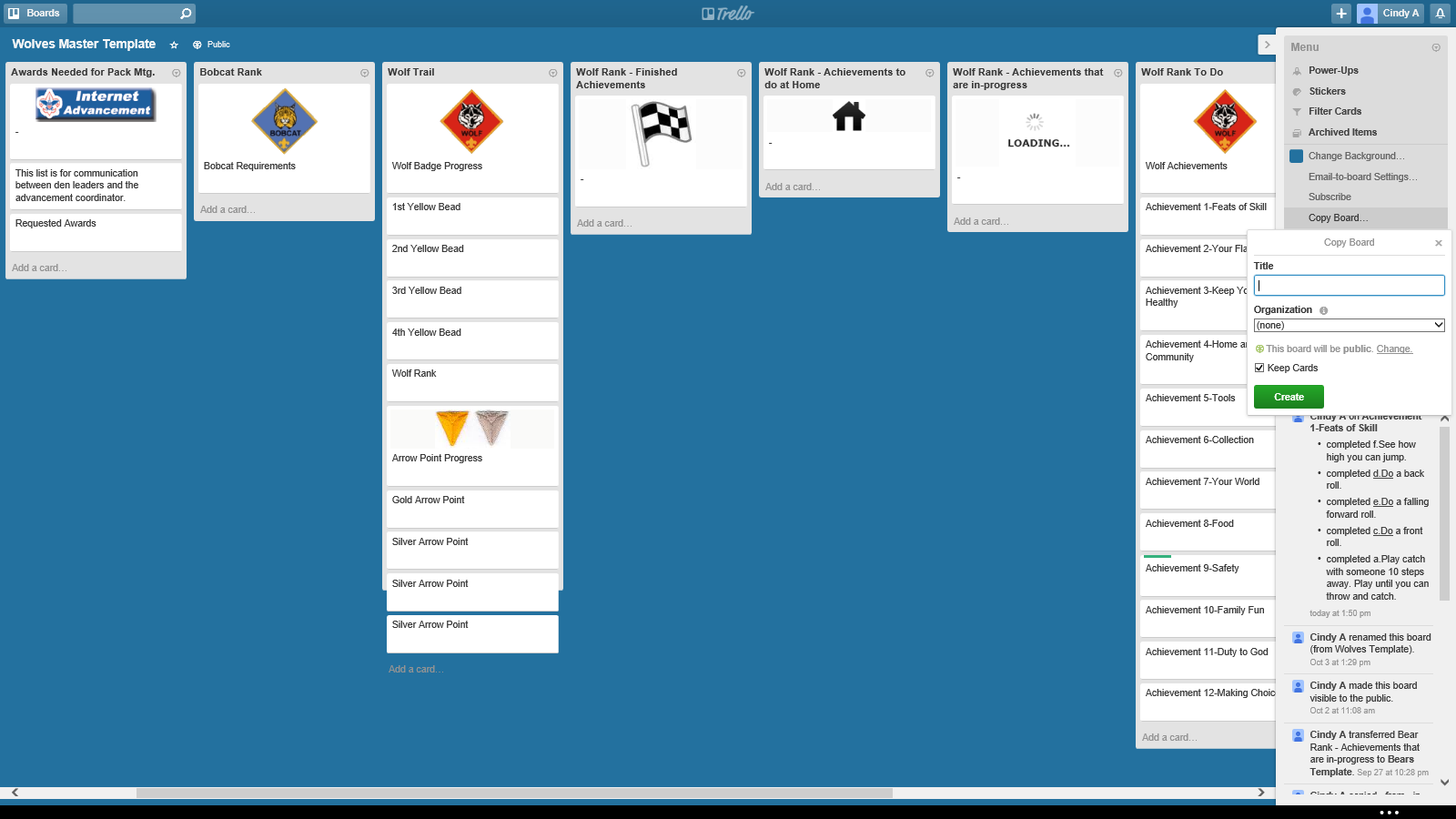.png)

Comments